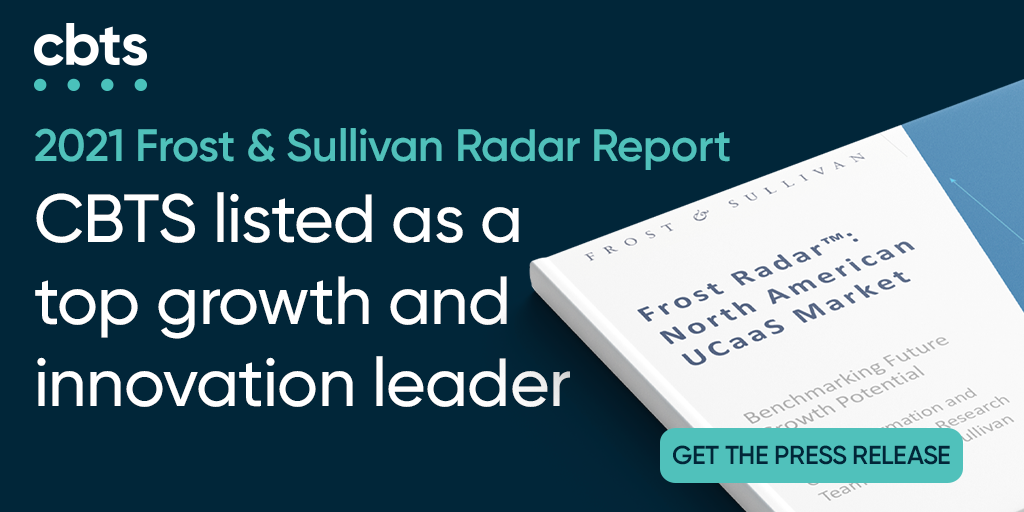For many organizations, the remote work revolution hastened the need for digital transformation. The rapid migration of applications and operations to the Cloud now means security must follow the user and not be tied to a traditional brick-and-mortar location. Digital transformation is a complex process. Organizations now require expertise in both networking and security, and the move to the Cloud can also be costly.

That is where secure access service edge (SASE, pronounced “sassy”) comes in. In the not-too-distant past, SASE stood for “Self-Addressed Stamped Envelope”, and the acronym’s evolution exemplifies the rapid transformation of our digital world. In cybersecurity, this new concept originated from Gartner in 2019 and refers to a combination of cloud networking and security tools.
With its Network Security as a Service offering, CBTS combines SD-WAN technology and SASE principles to provide efficient, secure, and cost-effective networks for organizations moving toward remote and branch operations. To help you embark on your digital transformation journey, CBTS has prepared the following guide on critical SASE benefits, what challenges you should look out for, and why there is no going back.
What is SASE, and how does it work?
SASE is a network architecture combining software-defined wide area networking (SD-WAN) and security into a singular cloud framework. Organizations benefit from improved efficiency, heightened security, and simplified WAN deployment.
The SASE framework and philosophy is a novel approach to a cloud-enabled enterprise network with many operational, business, and security benefits. For example, converging an organization’s networking and security services reduces complexity, boosts network performance, and minimizes the number of vendors and devices IT oversees.
Additionally, there is a considerable reduction in hardware requirements, lessening IT staff’s workload related to deployment and maintenance while expanding actionable security alerting and monitoring.
- Integrated SD-WAN: Optimize network administration and performance by leveraging software and cloud-based technology for enterprise network connectivity.
- Cloud access security: Ensure safe use of cloud technology for your enterprise. Improving cloud security prevents malware infections, data leaks, and regulatory noncompliance.
- Firewall as a service: Deploy cloud-based firewalls to take advantage of advanced threat protection, URL filtering, DNS security, and intrusive prevention systems.
- Secure web gateway: Protect your internal network and users from potentially malicious unsecured Internet traffic.
- Zero trust network access: Reduce the risk of attacks and data leaks by verifying the identity of users or devices attempting to access your network.]
Learn more about how SASE and zero trust network access work together to deliver safe, secure, and reliable remote access to your network by downloading our e-book SASE and ZTNA for Dummies
Complete your SD-WAN migration with improved security
Migrating to SD-WAN has become a critical endeavor for enterprises across the globe, and SASE provides the ideal path to a successful implementation.
Due to the swift spread of the COVID-19 crisis, many enterprises quickly shifted to a distributed workforce. They soon realized that their existing VPN-based solutions were often unreliable, with limited performance and security measures. CBTS previously wrote about how SD-WAN security enhances critical business applications, but in short, enterprises benefit from a networking solution offering more affordable, reliable, and faster connectivity.
In the secure access service edge framework, realizing these benefits and improved security for a remote workforce is much easier. With remote work here to stay, organizations must be able to support increasingly dispersed teams safely, and security is paramount to doing so.
SASE employs a flexible, cloud-based firewall that protects users and computing resources at the network’s edge. It offers secure web gateways to protect companies from the threat of harmful outside resources. It also implements zero-trust network access, which bases security on identity rather than aspects like an IP address.
Altogether, by leveraging SASE, organizations ensure branch offices can take advantage of ongoing digital innovation efforts and improved security features as they scale.
Also read: Beyond the hype: Discovering the real benefits of SASE
Keep pace in a shifting digital landscape
Our increasing dependence on the Internet of Things (IoT) and edge computing necessitates a trustworthy, homogenized approach to cloud-based services and security. In this environment, secure access service edge is often already an essential aspect of a company’s digital makeup.
Remote workforces must rely on sophisticated, tailored cloud services that let them confidently perform their duties. IT staff cannot be hampered by legacy hardware or with features merely stitched together instead of well-integrated.
The digital landscape is constantly evolving, and so are its threats. Ransomware attacks continuously increase in volume and complexity, with threat actors assisted by generative AI and automation tools. Additionally, nation-state attacks will see an uptick, while the number of states starting to give privacy rights to consumers (especially pertaining to biometrics) is on the rise.
Enterprises can best address these concerns by deploying an integrated, complete response to the cloud-based security needs of modern organizations.
Reduce the burden of network and security maintenance
Beyond increased efficiency and reduced complexity, taking the plunge with a combined networking and security offering simplifies operations for an enterprise’s IT staff.
Regardless of where users are located, SASE ensures security policies are standardized. It also simplifies the authentication process by applying the right policies based on what the user requests at sign-in. IT executives can set these policies centrally using cloud-based management platforms. These procedures massively reduce risk, as the system is less complex and offers a universal approach.
An enterprise’s IT staff often gets overloaded with menial, time-consuming tasks, and a combined SD-WAN and security offering frees it to improve business efficiency, address IT concerns affecting the bottom line, and support the organization.
Why CBTS for SASE?
If legacy infrastructure, increasing complexity, and skyrocketing costs are standing in the way of your team completing your digital transformation journey, CBTS is the right partner for you.
The partner you select must have experience in both network and security solutions. CBTS provides a range of expertise compared to other managed service providers with a long track record of delivering extensive networking and security overhauls.
In 2020, CBTS was named a Gartner Magic Quadrant leader for its VMware VeloCloud SD-WAN™ edge expertise. By combining VMware VeloCloud SD-WAN with SASE network security principles, CBTS delivers comprehensive cloud-native network security.
Our experts work alongside you from the assessment phase to the implementation of your SD-WAN and security capabilities to provide ongoing, full-spectrum support for your organization.
Contact the experts at CBTS to enhance and simplify security for your modernized networking environment.