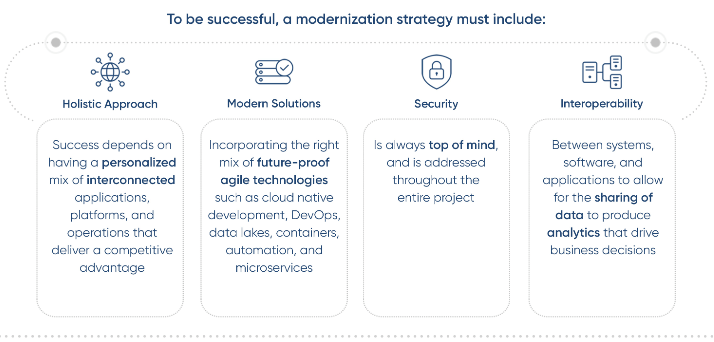According to Gartner, 50% of all phone system users will be cloud-based by 2025. This trend is primarily due to the growing demand for a hybrid workforce and the secure communications and collaboration needed to fuel hybrid business models. To help enterprises manage the infrastructure’s complexity, CBTS provides a series of workshops to help companies better understand, plan, and migrate to Microsoft Teams Voice (MSTV).
Despite cloud-based voice presenting agility and flexibility for employees to work from anywhere, it also has a specific set of challenges to overcome. Each workshop from CBTS builds on the last and is meant to meet companies where they are in their digital transformation journey. Our expert guidance and critical tools enable organizations to get the most from the unified communications platform.
A complex, game-changing approach to communications
Commuting is a fitting analogy for a digital migration. Think of traditional PBX phone systems as a subway with a dedicated track from point A to point B. Cloud-based voice is more like driving a car. There are many routes to choose from, traffic to contend with, accidents, and so on. In this analogy, instead of going straight to the same office every day, your car travels to a different office by a different route each day.
Today’s hybrid employee might start a video meeting on a laptop at home, only to transition to voice on a mobile phone as they drive to a doctor’s appointment. This simple switch involves multiple devices and networks that must be monitored, secured, and optimized. Each employee becomes an extension of the company’s cloud voice system.
Also read: Key advantages of Microsoft Teams Voice Operator Connect
What can your organization expect from the workshops?
The CBTS professional services workshops are an excellent fit for businesses already utilizing Teams for collaboration. However, companies seeking to integrate and unify communications by migrating to Microsoft Teams Voice are also an ideal fit. The workshops provide the following benefits:
- A greater understanding and visibility of your current communications environment.
- A structured methodology honed over many sessions.
- CBTS expert-guided consultations.
- Identify problem areas that may need attention to ease the transition to Microsoft Teams Voice.
- Avoid common migration pitfalls.
- Support tailored to you. Get as much or little help as you need, with each session building on the last.
- Minimal operational downtime during migration.
CBTS Microsoft Teams Voice professional services workshops: Phases to migration
Phase 1: Discovery
The discovery workshop aims to evaluate your company’s current communications system for a Microsoft Teams Voice migration.
Activities
- Define business objectives
- Fill out a communications questionnaire
- Q&A sessions
- Work directly with CBTS experts for up to four hours
Deliverables
- Completed questionnaire
- Statement of work (SOW) if clients wish to continue to the assessment phase
- List of recommendations and action steps
Learn more: Microsoft Teams Voice Discovery Workshop
Phase 2: Migration assessment
The assessment phase serves as a deep dive into the viability and strategy of a Microsoft Teams Voice migration. Our team helps you evaluate licensing, your current telephony infrastructure, and your readiness for the MSTV transition. The discovery workshop is a prerequisite to this module.
Activities
- Review the objectives set down in the discovery workshop
- Work through Microsoft enterprise-level licensing issues
- Deep dive analysis of current PBX phone system(s)
- MSTV readiness assessment
- Network readiness assessment
- Location surveys
- Mapping of MSTV and other relevant applications
Deliverables
- Detailed remediation plan
- Further action steps and recommendations
- More detailed discovery documentation
Learn more: Microsoft Teams Voice Migration Assessment
Phase 3: Migration and transition to operations
In this phase, CBTS plans and executes the migration to MSTV. The previous two workshops are prerequisites.
Activities
- CBTS project management that includes:
- Migration planning.
- Voice design.
- Number porting.
Deliverables
- Administrator training and shadowing
- End-user training sessions
- Training guides and documentation
- Correctly provisioned MSTV Admin Center Voice policies
Learn more: MSTV managed migration and transition support
Protect your communications solution with CBTS managed services
During this phase, CBTS transitions to full-time management of MSTV or ongoing support. Maintaining call quality and security is no easy feat, as any number of issues can crop up at any point. CBTS provides experienced guidance that smooths out your migration to and maintenance of Microsoft Teams Voice. Managed MSTV from CBTS is a hands-off maintenance solution for busy companies fighting to prioritize communications as a key to growth.
Beyond the many decades of Microsoft experience, CBTS has earned the following certifications and experience, qualifying them to manage any MSTV migration:
- Microsoft Solutions Partner for Modern Work – End-to-end Microsoft solutions, including licensing, support, and management.
- Microsoft Cloud Solution Provider – Extensive knowledge of the entire Microsoft Suite and products.
- Advanced Specialization in Calling for Teams – Through a rigorous certification process, CBTS achieved this certification that Microsoft only bestows on partners demonstrating “deep knowledge, extensive experience, and proven success” with MSTV.
- Reliability and expertise – Over 85 certified Microsoft professionals and 2,000 engineers (and counting) are profoundly experienced and capable of implementing high-end cloud voice frameworks.
Contact us today to learn more about the CBTS professional services workshop series, or learn more here.