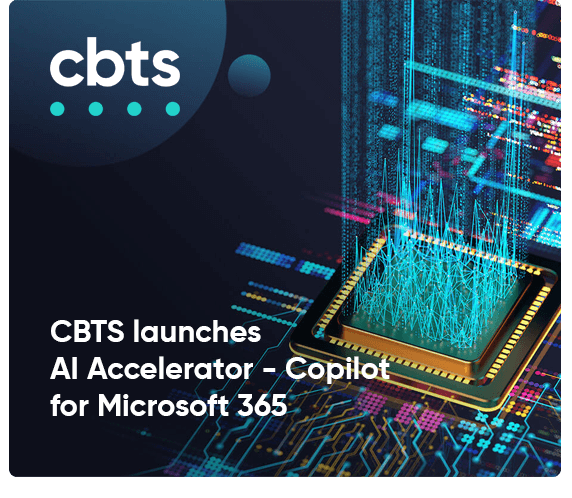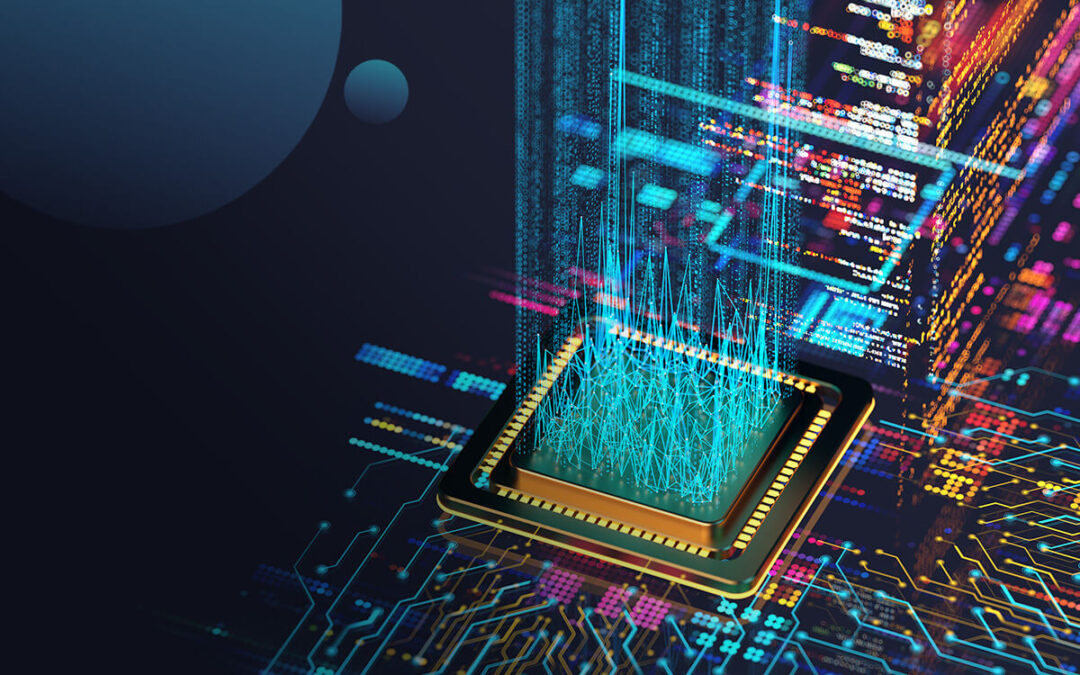Making the most of Disaster Recovery as a Service (DRaaS) requires that you pay particular attention to how your data is being replicated and the end destination cloud environment. Let’s say you’re already committed to Microsoft products like Windows and Office 365. Microsoft’s Azure cloud platform is an obvious choice, right? Of course. But there are other, less obvious reasons why Azure might be your best bet for a secure data protection environment. Before we explore those reasons, let’s review the basics of DRaaS:
- Instead of handling all disaster recovery on your own, you partner with a managed services provider that runs and maintains DRaaS recovery in the cloud.
- Your Azure for DRaaS provider designs, documents, tests, implements, and manages the solution around the clock with trained specialists.
- The solution replicates your IT systems in the cloud. In the event of an outage, the DR secondary site will fail over to meet your specific RPO and RTO objectives.
- Instead of investing millions in a dedicated duplicate data center, you pay a predictable monthly fee based on the compute, storage, and bandwidth you use. For many IT organizations, switching from CapEx to OpEx creates substantial cost savings.
- Cloud DR often provides better security and scalability than you can accomplish on your own, improving your security posture and ability to address complex compliance and regulatory requirements.
Also read: Revolutionize Your Cloud Disaster Recovery Capabilities with DRaaS
Next, let’s take a quick look at three DRaaS scenarios where Microsoft Azure shines:
You have regional compliance requirements
Your organization may require data to be stored in specific geographic areas. Microsoft has global data centers in the Americas, Europe, Asia, Australia, and Africa, enabling Azure to meet location-specific data requirements worldwide. As you shop for an Azure for DRaaS provider, always confirm that the data-storage location aligns with your specific compliance and regulatory requirements.
You’re using a legacy backup system
If you’re still using tape drives for backup, Azure for DRaaS can transform your business continuity program and greatly reduce the time it would take to get your business back up and running after an unplanned outage. Tapes remain a reliable choice for data archiving, but it can take days or weeks to restore mission-critical systems from tape.
Cloud DR can be configured with near real-time failover, keeping your most vital IT systems running without disrupting your business. If you’re ready to expand or replace an aging tape or optical disk backup system, it may be a perfect time to switch to Azure.
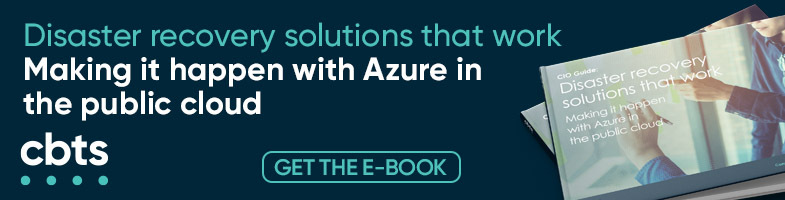
You have a specific business need
Disaster Recovery used to be cost prohibitive and only accessible for enterprise giants. Today, the cloud is a game-changer and Azure is an ideal fit for small to midsized enterprise organizations that have the same requirements for 24×7 availability but only have limited resources or skill sets. Moreover, if you have a tight budget or relatively simple DR requirements, the Azure service can prove practical and economical.
Microsoft’s Azure cloud platform gives you:
- The full support of a dedicated disaster recovery partner.
- An around-the-clock managed solution.
- IT system cloud backup.
- Predictable monthly fee based on usage.
- Better security and scalability.
Learn more: Microsoft Azure
Azure implementation
After you’ve assessed your entire IT environment and determined your recovery time and recovery point objectives, you’re ready to implement DRaaS to Azure. Your disaster recovery infrastructure will consist of technologies for virtualization, management, and replication on the original site. Your recovery site will have a cross-platform design enabling automatic failover and bi-directional migration to and from the Azure environment. The five key components of implementing DR on Azure include:
- Assessing your current environment.
- Designing and implementing.
- Validating and documenting.
- Managing and monitoring.
- Testing the recoverability to prove it works.
Also read: Disaster Recovery Solutions that Work
Partner with CBTS for your Azure for DRaaS environment
DRaaS with Azure might seem straightforward, especially for Microsoft power users. But replicating systems in the cloud and making sure they deliver in a crisis is anything but simple—no matter which technology brands are the best fit.
CBTS has decades of data center experience and highly-trained DRaaS experts who will design, build, test, and manage your backup system. You enjoy all the cost, flexibility, and security advantages of the cloud without having to worry that a system crash or hacking attack will paralyze your organization.
Contact the disaster recovery experts at CBTS to get started on your Azure DraaS Environment.
Related Articles:
Cloud DRaaS solution mitigates hurricane impact