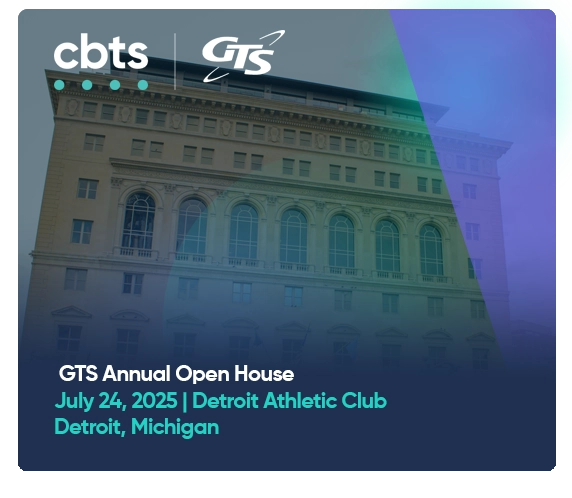Enterprises face two primary challenges in managing the increasing number of devices required for normal operations: supporting flexible hybrid workforces and empowering that workforce with AI tools. Security is an overarching concern in both regards. IT teams rely on numerous tools to manage environments, which has led to tool sprawl and added complexity. They must also tackle the problem of securely integrating AI into various workloads.
Enterprise environments are suffering from this complexity. According to the 2024 Cisco Cybersecurity Readiness Index, 85% of organizations say employees access company platforms from unmanaged devices, which creates enormous security gaps and operational blind spots. IT teams may benefit greatly from a Unified Endpoint Management (UEM) to reduce complexity, increase visibility, and harden the security of the enterprise environment through a cloud-native system. With UEM, IT teams gain visibility into all connected enterprise devices and can manage them from a single pane-of-glass.
Microsoft Intune is an endpoint management solution included with most Microsoft 365 enterprise licenses.
Intune integrates with other Microsoft tools and adds value with features like policy management, endpoint analytics, device compliance, remote support, cloud-based administration, device provisioning, software deployment, and cybersecurity tools.
However, complicated environments, often with legacy components, present their own challenges when mapping out a successful migration path. This post offers several strategies an enterprise can use to transition to cloud-based unified endpoint management.
What is unified endpoint management (UEM)?
UEM merges the management of all enterprise devices, their applications and identities, into a single monitoring platform. UEM consolidates what previously was managed on-premises through a dozen tools, shifting to cloud-native control, security, and monitoring. Microsoft Intune, an enterprise UEM platform, allows organizations to oversee the interactions between identities, devices, and applications within their digital environment. By deploying cutting-edge technology, Intune ensures the security, compliance and management of devices and data.
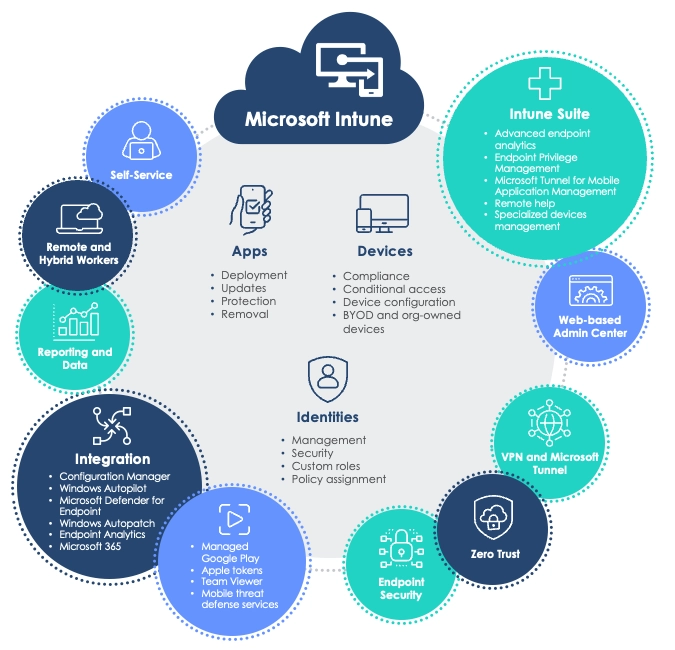
Benefits of unified endpoint management with Microsoft Intune
Microsoft Intune offers a centralized dashboard, accessible from any internet-connected device, that streamlines endpoint device, identity, application and security management. Key benefits include:
- Compliance management: A zero-trust security framework helps organizations meet compliance guidelines.
- Streamlined endpoint onboarding: Auto-enrollment improves employee onboarding and device replacement.
- Cost-efficiency: Reduces IT complexity and tool sprawl, which leads to cost efficiencies.
- Strengthened security posture: Reduces attack surfaces and mitigates vulnerabilities through compliance, patching, role-based access, VPN controls, and BYOD data safeguards.
- AI-powered security: Microsoft Copilot streamlines troubleshooting and automates remediation with NLP-based controls.
Read more: Microsoft Intune: Reduce the attack surface, simplify endpoint security management, and lower costs with streamlined Microsoft licensing
Three strategies for migration
Here are three key strategies to migrate to a cloud-native unified endpoint management (UEM) system:
1. Modernize workloads
The quickest way to reduce complexity and cost is to shift all management workloads from on-premises to the Cloud using a tool like Intune. This process involves moving existing functions (patch updates, app deployment) to the Cloud and enabling new cloud-native capabilities (automation, analytics) via Intune. While all workloads should ideally be moved as soon as possible, a step-by-step approach will align more closely with business goals.
Start by migrating new cloud workloads into Intune, as these will have the lowest migration friction since they are already in the Cloud. Next, prioritize compliance and security, then policy updates, and finally, application. If some workloads cannot be moved immediately, manage the rest in the Cloud and use a one-off approach as a temporary support measure.
2. Enroll existing devices in Intune
Enroll your configuration manager devices into Microsoft Entra ID, Microsoft’s cloud identity access (IAM) manager. This interim step lets you benefit from cloud workloads and move away from dual management. Hybrid join, meant for existing Azure Active Directory devices, offers cloud benefits without disrupting the end user. When the device ends its natural life cycle and is refreshed, or through normal break-fix events, you can move onto the third strategy and enroll the new devices directly into Intune.
3. Go cloud-native for new devices
As you bring new devices online or reset existing devices into new operating systems, move each one into Intune and cloud-native management. Windows 11 is an opportunity to rethink Windows management and reduce the risk of replicating outdated practices. Over the next device cycle of two to three years, many devices should be refreshed and, therefore, cloud managed.
Read the infographic: Streamline retail endpoint management
A fourth supporting strategy
Another strategy is to work with a technology services provider like CBTS to help with migration or to fully manage your enterprise. A technology provider offloads the burden of migration or the day-to-day management of devices, identities, and applications from IT teams, allowing them to focus on innovation.
CBTS can guide your team through any of the above strategies and implement them appropriately.
Why CBTS?
CBTS offers comprehensive Intune support, including assessments, remediation, deployments, and policy development. Our team assists with application management, configuration, compliance, security, and auto-enrollment policies. We also provide IT admin support, troubleshooting, and recurring environment reviews.
Our process
CBTS starts with a unified endpoint management readiness assessment and guides customers through best practices for endpoint and application management policies.
- Assess: We run an initial assessment to determine the best approach for your business.
- Design: Our engineers design and build solutions to support your business goals.
- Deploy: The solution is fully deployed and fine-tuned for your operations.
- Manage: CBTS continues to be your partner in lasting success.
As a Microsoft Solution Partner, we leverage Microsoft Modern Workplace, Data and AI, and Azure Cloud certifications to enable business transformation at scale.
Schedule a free consultation with a CBTS solution consultant today.