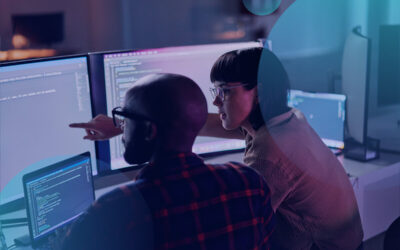Cybersecurity Solutions
Protect your network, systems and data from unauthorized access, theft, and compromise.

Cybersecurity Solutions
Benefits
Our approach
CBTS solutions
Partnerships
Case studies
Cybersecurity protection—reduce threats to your business
Cybersecurity threats are not going away anytime soon. As the pace of technology rapidly changes, threats will persist and even increase in quantity and sophistication.
As organizations work toward strengthening their defenses, attackers continually enhance their tools, tactics, and procedures to circumvent these measures. Meanwhile, companies continue to gather an unprecedented volume of customer data that needs protection. And remote work environments have opened up new vulnerabilities that need to be considered in order for any cybersecurity program to be effective.
John Bruggeman and Ryan Hamrick, Security Consultants at CBTS Discuss the Top 5 cybersecurity trends for 2023
Safeguard your business
In today’s threat landscape, relying solely on reactive protection is inadequate. Companies must be proactive so they can stay ahead of the competition and avoid complex cybersecurity risks. They need the proper knowledge and skills to keep up with bad actors.
Let our experts bring their experience and industry knowledge to identify gaps, meet compliance requirements, secure applications, and identify the tools and processes required to safeguard your business.
CYBERSECURITY SOLUTIONS
What are cybersecurity solutions?
There are a variety of cybersecurity solutions that help companies protect their networks, systems, and data from unauthorized access, theft, and damage. Solutions can range from assessments, penetration testing, firewalls, and antivirus to intrusion detection systems and encryption technology. They can help prevent cyber attacks, ensuring the security of your company’s data and information.
The increasing prevalence of cyber threats means cybersecurity solutions are necessary to safeguard digital assets and maintain customers’ trust.
BENEFITS
Benefits of cybersecurity solutions
End-to-end security for your network and applications and protection for your business-critical data
The right technology to secure your business.

Protection of sensitive data
Ensure privacy and preventing identity theft.

Enhanced customer experience
Build trust with customers, partners, and stakeholders.

Disaster recovery
Minimize downtime and potential losses.

Early detection and response
Minimize potential damage and disruption.

Compliance & regulations
Adhere to cybersecurity standards and regulations.

Remote work security
Maintain productivity while reducing risks.
%
of breaches are financially motivated; 67% are phishing and e-mail compromises, causing the majority of data breaches; 58% involve personal data theft; and 27% of malware incidents are ransomware.
Verizon 2020 Executive Brief Investigations Report
OUR APPROACH
Why CBTS?
A comprehensive cybersecurity program assesses the risks specific to your company and industry, infrastructure, applications, and data, aligning security services to your unique needs. At CBTS, our certified cybersecurity professionals understand the latest security trends and technologies and work closely with you to design and implement solutions to protect your digital assets and environment.
Once secure network architecture, encryption, advanced threat detection systems, and other relevant technologies are in place, CBTS will help you establish a more mature security posture through services such as ongoing security monitoring and management, vulnerability assessments, penetration testing, cyber threat intelligence reporting, and security awareness training—all designed to help you identify and mitigate risks.
Security assessments
Identify vulnerabilities that attackers would use to breach your network and recommend improvements to your infrastructure.
Operational processes
Examine strategies and day-to-day activities that keep your security and IT staff in-the-know and your data safe.
Defense technology
Find the right tools to stop attacks and malicious code from entering and threatening your environment.
Monitoring and response
Know who is in your network and who is accessing your data. Effectively detect and contain security incidents and intruders.

“If you don’t know your vendor partners well or if you don’t know how secure they are, you need to find out. You are as insecure as they are. You must ensure you are as well protected as feasible from risky suppliers. Third-party risk management should be a critical component of your risk management strategy. ”
– Tim Linder, Director – Technical Sales Engineering
CBTS SOLUTIONS
CBTS cybersecurity solutions
Security solutions that fit your business
Our certified security experts provide a full range of security assessment services to ensure your organization is striking the right balance between securing your environment and doing business effectively.

Data security
Personal information protection, IP protection, compliance, and data visibility.

Endpoint security
Endpoint protection to stop malware and keep data in your network.

Network access control
Security controls to ensure users, their assets, and any devices can be trusted.

Identity and access management
Privileged access and tools to achieve your desired results.

Network security
Strategies that will ensure your data is protected.
Dig deeper
PARTNERSHIPS
Industry-leading partnerships
Strengthen your security stack with best-of-breed solutions from a vendor-neutral partner focused on arming you with a standards-based strategy.



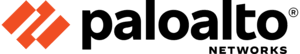
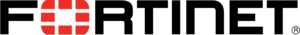




















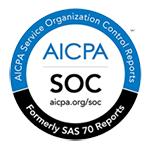
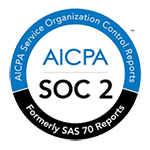
Case studies
View All

Our client is a leading financial institution with over a thousand branches and 2,500 automated teller machines throughout Ohio, Kentucky, Indiana, Michigan, Illinois, Florida, Tennessee, West Virginia, Georgia, and North Carolina. This client operates within a heavily regulated industry and caters to a demanding customer base with constantly changing needs.
Security challenge
The client had fallen behind on its patching program and was struggling to keep its network infrastructure up-to-date. In addition, some of their IT equipment was nearing the end of its life span and the organization was slow to change its patching approach.
CBTS solution
A thorough and extensive assessment was completed in order to identify all vulnerabilities and priorities. CBTS recommended a managed patching service plan to the client to keep threats out of their systems. CBTS was chosen to implement the patching service plan and is working to identify end-of-service-life devices for replacement.
Outcome
The client was able to maintain its existing network infrastructure investments and keep its mission-critical capabilities secure. Overall risks to the client are mitigated, and useful security intelligence is created-all with minimal downtime.

Our rural healthcare client is a member of the Oklahoma Hospital Association and is dedicated to promoting the welfare of the public without regard to race, age, creed, color, sex, handicap, or national origin.
Security challenge
With the growing use of IoT devices in the healthcare field, the existing network environment could not meet the connectivity demands of new technology. This lag was felt most by the existing voice infrastructure, which dropped calls at an unacceptable rate.
CBTS solution
CBTS designed and installed a total technology refresh for secure network access control using Aruba APs and Bluetooth beacons along with ClearPass Policy Manager, giving agentless visibility and dynamic role-based access control for security enforcement and response. To solve the problem of no LAN segmentation between hospitals, CBTS provided, installed, and configured 30 Fortinet firewalls at 13 locations.
The enterprise network is equipped with a high-performance, multi-layered security system that offers end-to-end protection with deep visibility. It also provides scalable performance, low latency, and reporting features to ensure compliance with regulations like HIPAA and PCI.
Outcome
The client has future-proofed their organization by establishing a secure wireless network that can handle the advances of technology.

The University of Science and Arts Oklahoma (USAO) is a public liberal arts college in Chickasha, Oklahoma. USAO is an undergraduate-only institution and grants bachelor’s degrees in a variety of subject areas. The school was founded in 1908 as a school for women and became coeducational in 1965.
Security challenge
After an initial assessment, CBTS determined that USAO’s IT infrastructure suffered from a lack of ongoing investment. The university was also under capital constraints since IT had not previously been part of its strategic plan.
CBTS solution
CBTS took time to understand USAO’s infrastructure and financial constraints. Beginning with the most urgent items, CBTS implemented HPE servers, storage, VMware by Broadcom, and VEEAM to stabilize the IT environment and protect the University’s critical data. After consulting with USAO and their contractor on their fiber ring design, CBTS subsequently began the installation and configuration of a university-wide network upgrade. The upgrade included complete rewiring of the campus, Aruba switches and controllers, Airwave, ClearPass, and new APs, all managed and supported with managed services.
Outcome
CBTS became a trusted advisor and assisted in redesigning USAO’s IT infrastructure. By understanding their financial and staffing constraints, CBTS was able to leverage consumption-based models to avoid capital expenses and consolidated management to decrease hours spent managing disparate systems.
Aligning cybersecurity solutions with business objectives
When senior management perceives cybersecurity as a hindrance to growth, it tends to be an afterthought instead of being aligned with business objectives. The solution lies in aligning your cybersecurity strategy with leadership’s business goals, such as compliance with regulations and policies or market trust and brand reputation.
Cybersecurity should be an enabler rather than an obstacle for businesses. It should align with your business goals and protect at every stage of your operations.
FAQs
Top 5 questions
What are the most common cybersecurity threats?
Denial of service attacks, phishing, ransomware, and the growing threat of AI-managed attacks threaten business and customer data.
How can businesses protect themselves from attacks?
As companies migrate to digital and cloud-based services, subcontracting cybersecurity services offers an assessment of your current security and a suite of protection that includes firewalls, anti-virus, network security, and access management.
What are the consequences of a cybersecurity breach?
86% of cyberattacks are financially motivated and cost businesses more than money. Breaches impact the reputation and customers’ faith that their data is secure.
What role do employees play in maintaining cybersecurity?
Keeping pace with the changing threats to your company’s systems requires constant monitoring, capital investments, and personnel. CBTS frees your IT staff to focus on the core of your business.
How much does cybersecurity cost?
The effectiveness of cybersecurity solutions relies heavily on your organization’s unique needs. By identifying your specific security requirements, we can collaborate to create an ideal multilayered solution that safeguards your business effectively.
Related stories
Schedule a complimentary 30-minute discussion with a CBTS solution consultant
Talk to one of our experts today to see how we can help your organization adopt cybersecurity solutions.