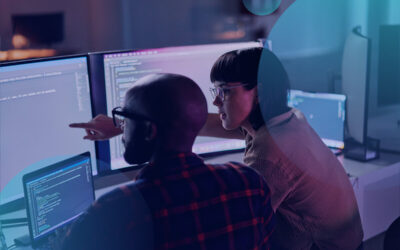Wi-Fi is an important part of customer service.
Travelers want to respond to work emails while waiting for their flight to board. Sports fans crave the ability to live-stream the Hail Mary pass from the big game at a packed stadium. Diners enjoy reviewing restaurants on Yelp while they’re waiting for the check. Tourists can’t resist posting Instagram pictures from city landmarks.
Fortunately, advances in Wi-Fi technology allow companies, municipalities, and other entities to deliver immersive, unforgettable experiences to people’s mobile devices.
It’s crucial to remember that commercial-grade Wi-Fi networking equipment is mandatory for connecting large groups of people. Residential-quality gear doesn’t have the security, configuration options, and management controls for access points and switches built for business use.
Moreover, you need an experienced technical partner that understands the complexities of broadcasting the Internet over a wide area to masses of people. At CBTS, we’ve implemented advanced Wi-Fi solutions in places like college dormitories, airport terminals, hospitals, and public shopping districts.
These are four fundamental steps we’ve discovered while helping our clients implement high-quality Wi-Fi networks:
1. Prioritize the quantity, quality, and configuration of access points
Wi-Fi access points (APs) use radio waves to broadcast the Internet over a defined area. They must have the capacity to deliver a fast connection to large volumes of users, all of whom might be streaming videos or downloading large files.
When you’re designing a Wi-Fi network, you need to ensure that APs are placed in strategic locations that beam the Internet into areas including rooms, hallways, and stairwells. You need to scout out dead spots and tweak your configuration to shrink or eliminate them.
Interference from other APs is a constant concern. Indeed, if you install too many APs, you can actually degrade people’s download speeds. You can also pick up interference from nearby businesses.
All these challenges underscore the need to partner with trained and certified Wi-Fi experts who know how to set up and manage the most advanced wireless networks.
2. Account for high-capacity users
High-end Wi-Fi equipment can deliver gigabit-level speeds over wireless networks. These technologies allow you to accommodate high-bandwidth users. If visitors to your business give video presentations in a meeting room or project multimedia presentations in an auditorium, they might not need a wired ethernet connection.
Today’s commercial-grade 802.11ac Wi-Fi gear has plenty of bandwidth to accommodate demanding Wi-Fi use cases. Access points can come with ethernet ports allowing you to plug in Internet of Things sensors to glean insights from network traffic and a vast array of data points.
Management software can help you tune your network to exacting specifications. Access points broadcast on 5Ghz and 2.4Ghz frequency bands. 5Ghz bands have higher speed and shorter range, while 2.4Ghz bands have slower speed and higher range. Strategic placement of APs and careful configuration of your Wi-Fi network can make the most of the options from these bands.
3. Make security a priority
Wi-Fi broadcasts have no inherent security. They’re just like using walkie-talkies: Anybody within range of an AP can listen in. These are key ways to enhance Wi-Fi network security:
- Password-protect your network and encrypt broadcasts.
- Segregate and isolate users so they have no way to access other areas of your network.
- Create multiple authorization levels to tightly control who goes where on your Wi-Fi network.
- Create login screens and unique identifiers that ensure only authorized users access your Wi-Fi.
- Educate your users about protecting their data while using Wi-Fi.
Wireless technology providers are getting more serious about security all the time. They’re creating more options to thwart hackers without ruining the user experience of everyday online travelers.
4. Partner with an experienced enterprise Wi-Fi developer
Whether your Wi-Fi-connected customers number in the dozens or the thousands, you need an experienced partner to pair you with the technologies that match your precise needs.
CBTS has deep wireless experience across a breadth of industries and technologies. Joining forces with Aruba Networks, the HPE enterprise wireless experts, we’ve helped a host of clients turbocharge their Wi-Fi offerings. Recent projects:
- Providing free Wi-Fi in multiple shopping areas throughout Greater Cincinnati.
- Upgrading APs and improving bandwidth in college dormitories.
- Giving a local hospital the capacity to connect up to 30 wireless devices in patient rooms.
- Delivering world-class Wi-Fi access to a hub airport.
For an in-depth account, check out how we gave a Midwest hub airport the capacity to provide Wi-Fi to everybody in the terminals on the busiest travel days.
Case study: Improved wi-fi at a Midwest hub airport
Related Articles
Cities help fans make wireless connection