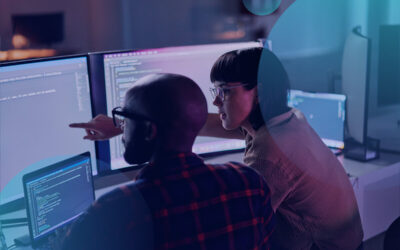According to recent findings, 37 percent of employee time is spent in meetings. Is your team connecting effortlessly and securely? Are you providing an intuitive experience for your remote employees?
Today, more than ever before, there is a need for teams to connect remotely with as little hassle as possible. Seventy-two percent of executives rated “effective team communication” and “collaboration” as key drivers of business success. 2020 has been and continues to be the year of the remote workforce. Which platforms and tools emerged as the best solutions for working remotely? Although there have been and still are many remote work platforms to choose from, Cisco Webex has emerged as the clear preferred choice for companies with remote teams.
Cisco was recently recognized as a leader in five collaboration-focused Gartner Magic Quadrants, including web conferencing and group video systems.
Whether you are working remotely, planning meetings in advance, or collaborating whenever and wherever inspiration strikes, Cisco Webex helps you make the most of your team’s time. With continuous collaboration, your teams can connect effortlessly, make meetings intuitive, and optimize their efficiency.
How a secure cloud team collaboration platform works
Cisco Webex ensures continuous and seamless team communication no matter where your team is located. When properly implemented, it can help you beat your competition by improving your teams’ efficiency on time-sensitive tasks, projects, and proposals.
The following is a typical scenario illustrating how Cisco’s Webex helps companies beat the competition.
- 8:58 AM – A customer calls to ask for a proposal and needs it ASAP. With only hours to get it done, you create a new Cisco Webex Teams space and add all of your team members.
- 9:10 AM – You begin posting relevant documents using file sharing. Your teams get to work on the agenda and select a time to meet.
- 10:00 AM – At the set meeting time, team members click the Cisco Webex Teams link on their calendar and join. Team members are able to seamlessly access the meeting on any device, from any location.
- 10:05 AM – The meeting is underway, and team members are speaking face-to-face using video, sharing applications and screens, and brainstorming ideas using the whiteboard.
- 11:15 AM – After the meeting finishes, team members are back to work and messaging about action items in your Cisco Webex Teams space. Revised files are posted so everyone can find the most updated version easily.
- 1:59 PM – Conversations continue, and team members message their task updates, share files, and stay connected on deliverables and deadlines. Some initiate one-on-one meetings on demand to iron out small details face to face.
- 3:45 PM – You deliver the proposal to your customer, ahead of the 5:00 p.m. deadline. All of your files, messages, whiteboard drawings, and action items are saved in your dedicated Cisco Webex Teams space so you never lose context.
- 6:15 PM – The customer calls after reviewing the proposal—you’ve won the deal! Your competition was unable to provide viable proposals within the short deadline window.
Cisco Webex improves your productivity throughout your organization
The better your team communicates, the more productive every team member will be. Webex helps companies improve communication and productivity every day. A Techvalidate survey showed:
- 86% of users report shorter and more effective meetings.
- 83% report faster decision making.
- 88% report easier engagement with experts.
- 90% report improved collaboration with team members.
A secure collaboration platform
The collaboration tools your teams use every day contain some of your company’s most sensitive information. When your teams are collaborating remotely, the need for enhanced security arises. When employees use personal devices, the risk for a security breach increases.
The security features built into Cisco Webex applications make it an easy choice for corporations, institutions, and government agencies worldwide. For more information on the security features Cisco Webex applications offer, read the whitepaper linked here.
Ready to make the most of your team’s remote communication?
Download this Collaboration Use Case from CBTS and Cisco for an example of continuous workflow before, during, and after the meeting.
Learn more about collaboration solutions from CBTS and how to securely connect with remote employees and teams.