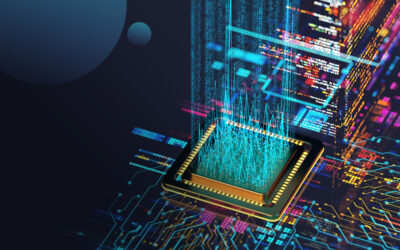What is Microsoft Power Apps?
Microsoft Power Apps is a set of low-code tools that allow users to create custom business apps that streamline processes and unlock valuable data sets without coding knowledge. Professional developers can add even more value by utilizing the entire Power Platform suite of tools, gaining greater access to internal data and business insights.
CBTS-implemented Microsoft Power Apps empower staff to become “citizen developers” that can build their custom apps and utilize previously siloed data with little or no code. Users can build an app in a few hours, freeing IT teams to focus on mission-critical tasks.
Power Apps is a user-friendly platform, but it has many nuances. This post will examine how Power Apps works and the benefits of creating custom, data-driven applications in a low code environment.
How Power Apps works
Power Apps generates three types of applications:
- Canvas apps create links to data and services using templates and pre-built “connectors.”
- Model-driven apps build custom user interfaces automatically based on customer databases and data types.
- Portal applications create a publicly accessible app utilizing Microsoft Dataverse.
Customers can draw on over 400 pre-built connectors to link data from one location to perform specific tasks or analyses. In a soon-to-be-released feature, users can also draw on “cards,” which function as pre-programmed “micro-apps” with certain functionalities within Power Apps. For example, you can drag and drop buttons or other UI elements onto a card and link business data through a connector. In addition, Power Apps fully integrates with Microsoft Teams, so users can operate or even create apps inside Teams or link to custom apps they have built.
Users can get even more out of Power Apps by using the entire Power Platform Suite:
- Power BI – Analytics and insights.
- Power Apps – Low code/no code platform app development.
- Power Automate – Simplified process automation.
- Power Virtual Agents – Creates intelligent chatbots.
Working with a development team, users can create custom APIs that work across Azure and the Power Platform suite to build specialized workflows.
Learn more: Build a modern workplace with Microsoft Teams and Power Apps
The advantages of Power Apps
Microsoft Power Apps is a powerful tool that democratizes app creation and management. Employees outside of IT become citizen developers and can take advantage of the wide range of features and benefits of Power Apps, such as:
- Streamline workflows, increase productivity, and boost customer experiences through custom app creation.
- Free up IT resources by drawing on other departments to create their own applications.
- User-friendly, low-code, what-you-see-is-what-you-get style editor to build apps.
- A library of over 400 Power Apps connectors that allows you to manipulate your company data in innovative ways.
- A free trial for regular users and an always-free plan for developers to create and test applications (note that deploying an app requires a paid plan).
- Fully integrated with Microsoft Teams, the Power Apps Platform, Microsoft Dataverse, Microsoft 365 Dynamics, and other Microsoft offerings.
- Purchase custom-made apps from other businesses or upload your own solutions on Microsoft AppSource for testing and customer feedback.
Case study: First Transit
First Transit, North America’s biggest private-sector transportation provider, approached CBTS to upgrade and scale up its IT operations. The solutions they sought included future-proofing operations, creating a more robust point-of-sales solution, and automating report generation.
CBTS led an extensive review of First Transit’s technology needs, then set to work. The team built a custom Microsoft Power Platform framework for transferring data between departments (without involving IT). CBTS hosted “App in a Day” training seminars to empower First Transit’s employees and teach them how to become citizen developers. Power App experts supported First Transit’s efforts and ensured security each step of the way.
As a result, First Transit has stabilized its IT staffing expenses through a predictable monthly fee. One of the deliverables, a Center of Excellence resource, has built-in compliance controls and security measures. CBTS support is ongoing and scalable, allowing First Transit to ramp up or down solution support according to demand.
To learn more, read the complete case study.
Partner with a Microsoft-trusted provider
CBTS has decades of experience managing the ever-evolving portfolio of Microsoft offerings. CBTS is a Microsoft Solution Provider, which is only one of many certifications it holds from Microsoft. Our certified Microsoft Professionals are poised to train your staff in Power Apps and other Microsoft products.
Implementing Power Apps through CBTS lets customers home in and create tailored applications without investing valuable IT resources in their development. Our team of experts guides and trains your staff, empowering them to become citizen developers and working to foster a culture of innovation.