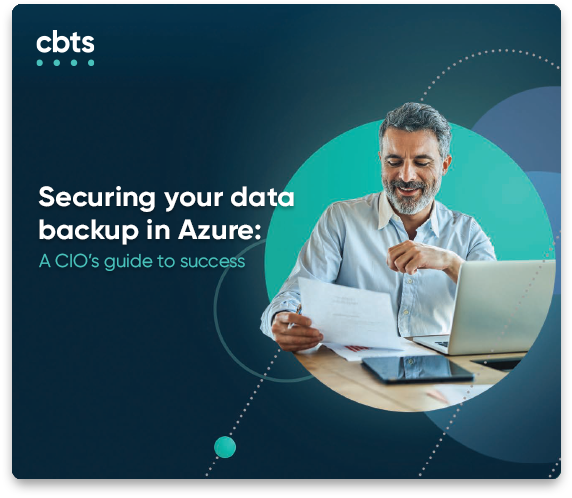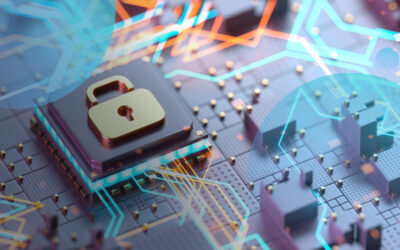Cloud Solutions
Get out of the data center business and become a disruptor

Overview
Business Outcomes
Solution suite
Where to start
Methodology
Case studies
FAQs
BUSINESS OUTCOMES
Deep cloud expertise delivered with a personal touch
%
of IT spending on infrastructure, application software, and business process outsourcing will migrate from traditional solutions to the Cloud by 2024.
Gartner
%
of global business leaders will increase investment in cloud-based services.
Google Cloud Brand Pulse Survey
Modern businesses are moving steadily toward cloud adoption and digital maturity. But with so many cloud providers, solutions, and tools, how can you be sure your company is getting the most out of its cloud investments? CBTS is your trusted partner in all things cloud. Our certified experts guide your team through each phase of adoption. Our holistic, proven approach has helped hundreds of clients achieve an optimized and efficient cloud environment.
SOLUTIONS SUITE
Our cloud solutions
WHERE TO START
Your ideas + our expertise = limitless possibilities
Not sure where to start?
Select the option that matches your business priorities.
Start here
Cloud Consulting
CBTS can optimize your cloud environment allowing your organization to run more efficiently with faster deployments and less time to market.
Start here
Managed Cloud Services
CBTS can carefully manage your cloud in alignment with your distinct business needs and existing IT capacities.
Start here
Cloud Migration Services
CBTS can migrate workloads from one data center or cloud environment to another with as little impact on production as possible, and in a secure and protected manner.
Start here
Cloud Security Services
CBTS acts as the client’s first line of defense, monitoring the security of mission-critical data.
Start here
AWS Managed Cloud
CBTS uses AWS best practices to ensure performance, availability, and scalability of your workloads on AWS.
Start here
Managed Azure Cloud
As a Microsoft Solutions Partner, CBTS can help you optimize your operations. With Azure analytics software, we identify waste and inefficiencies, reducing costs and relieving your IT staff.
METHODOLOGY
The four stages of secure cloud adoption
Whether your infrastructure is on-premises, in a public or private cloud, or a hybrid combination, CBTS has the cloud expertise to design, implement, secure, and manage it all.
Explore
Start with a few projects to understand how you can leverage the Cloud to meet a specific business objective.
Migrate
Whether you lift and shift or refactor, we’ll help you securely move existing IT assets to the Cloud.
Implement
Once you’ve gained several benefits from a few projects, we’ll help you change those benefits into insights.
Transform
Your transformation to the Cloud is an ever-evolving journey, and CBTS is your trusted advisor along the way.
Moving your data backup and disaster recovery environments to the cloud is smart, safe and demonstrates proactive data protection in action. Our certified CBTS experts will work with your team to ensure your business infrastructure, platforms, data, and critical systems are protected from malicious activity with minimal operational downtime.

“We help customers assess what they have, develop a strategy for where they want to go, and define a roadmap for getting there.”
– Brandon Bowman, Chief Operating Officer
CASE STUDIES
Case studies
View All
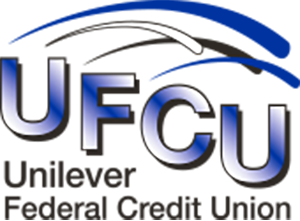
Unilever Federal Credit Union (FCU) is a full-service, single-sponsor, non-profit financial institution. The credit union is member-owned and has a member-elected board of directors.
Problem
With their talented but often overtaxed IT staff, Unilever FCU needed an alternative option to deploy and maintain secure network infrastructure, a high-availability production environment, and data protection for backup and disaster recovery.
CBTS solution
CBTS assessed Unilever FCU’s current environment and proposed a fully managed hybrid data center and network solution. CBTS designed a high-availability cloud for production, data protection services for backup and disaster recovery, and managed services for remote network monitoring and management.
Outcome
Unilever FCU’s continued growth comes from leveraging a due diligence framework and all the supporting documentation as the foundation for addressing credit union compliance and regulatory standards. “With CBTS, the attention to detail really stood out to us,” said Jim Kopfensteiner, CEO of Unilever FCU. “They were able to advise us on many topics, from real-time input during auditor exams to IT information security policies.”

A leading family-owned greenhouse producer in business for over 60 years, this client has become one of North America’s largest greenhouse vegetable companies.
Problem
This greenhouse produce company partnered with a small technology service provider and recognized they needed more help to keep up with growth. The client required a team with more flexibility, better responsiveness, and the breadth of capabilities to meet the demands of their ever-expanding market.
CBTS solution
The CBTS team listened to the business challenges and presented a plan based on the client’s requests. Additionally, the team introduced the greenhouse producer to CBTS security, communications, and professional services the client had yet to consider. The client recognized that CBTS had the value and expertise to be a trusted partner for all their information technology needs. CBTS presented a plan that included:
• A private dedicated cloud in a CBTS data center facility.
• Managed offsite data backup.
• Secondary mirrored site for managed disaster recovery.
• Network terminal services.
• Full security information and event management solutions.
Outcome
From consulting through implementation to ongoing optimization, CBTS managed the transition from a legacy model to a new, efficient, cloud-enabled solution that helped the company achieve its business goals.

Deepwater Industries Federal Credit Union serves 9,000 members working for more than 125 companies and organizations near the community along the Delaware River in western New Jersey.
Problem
The company needed a single, end-to-end IT provider to implement, manage, and monitor its systems.
CBTS solution
CBTS created a holistic solution that included migrating IT operations to a secure CBTS cloud environment, including their core processing application running on IBM Power Systems. Additionally, we created an offsite backup system up to a secondary location to address regulatory requirements and implemented an active directory to improve security, data protection, and compliance. Enterprise-class backups and antivirus-strengthened security posture along with network and firewalls provided and managed by CBTS at the data center and branch locations rounded out our solution.
Outcome
Deepwater’s IT staff is no longer wasting resources and time patching infrastructure software and managing hardware. Built-in security and compliance solutions address regulatory standards and requirements for protecting data. Switching from CapEx to OpEx reduces costs and gives the credit union a predictable monthly fee. Now, it’s easier for Deepwater to expand into new markets and enroll new members.
Certifications





Continue your journey
E-book: Cloud backup solutions
Protect your organization against ransomware and other security threats
FAQs
Top 5 questions
My company already has a hybrid cloud in place. Can CBTS still help?
Yes—with a Well-Architected Framework Review we can help identify areas of improvement leveraging automation and AI, reducing complexity and risk.
Can our in-house IT staff handle this work?
Probably, but staying ahead of the game is hard. IT staff often need help because resources are stretched and budgets are tight.
How long does a cloud migration take?
Each project is different. We tailor the process based on your company’s unique needs and develop rapid and realistic timelines based on your business objectives.
Is the Cloud secure?
Cloud environments can be more secure than on-prem or legacy environment if you engineer them correctly from the beginning. CBTS security professionals can guide your team through security assessments, recommendations, and implementations.
Should I move to the Cloud?
Evaluate if the Cloud is right for you strategically and operationally. If your IT demand varies and high IT costs impede your business growth, consider a scalable cloud option to address these challenges.
Related stories
Schedule a complimentary 30-minute discussion with a CBTS solution consultant
Talk to one of our experts today to see how we can help your organization take the next step in cloud adoption and optimization.