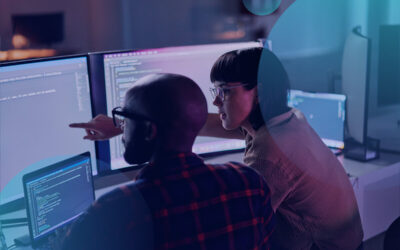When a crisis flares up, mass-messaging tools help governments broadcast information about threats and keep people safe. As more governments develop smart networks of sensors, cameras, and other devices, they need a coordinated approach to mass messaging.
That’s one of the reasons why CBTS recently integrated robust mass-messaging capabilities into our cloud-based Unified Communications as a Service (UCaaS) solution. Our enterprise unified communications solution now includes InformaCast Fusion from Singlewire Software, which gives our government clients a portfolio of mass notification tools for emergencies.
Adding mass-messaging technologies is a natural evolution of our UCaaS solution. These tools help government entities such as cities, counties, and regulatory agencies send precision-guided alerts to their employees.
How mass-alerting technologies help governments
Government agencies have long depended on sophisticated messaging systems for police, fire, medical, and disaster response. Mass-messaging tools deliver similar capabilities to government leaders and staff.
The core features of InformaCast Fusion illustrate the advantages of these tools:
Central communication dashboard. Because it’s hosted in the cloud, InformaCast provides a standard communication interface across PCs, tablets, and smartphones. From here, managers can direct messaging to phones, conference rooms, billboards, road signs, IP speakers, and other communication venues.
Multiple media. Managers can send recorded or live audio messages. Other formats include SMS text, email, phone calls, and push notifications. Facebook and Twitter updates also are available.
Delivery, reading, and response. Managers can confirm a message is delivered and read. They can send messages requiring responses to determine who is available and direct them on what to do next. If people need help, the app can help send rescuers to the scene.
Escalation. Sometimes the first round of alerts gets a low reading and response rate because the recipients weren’t clear on the severity of the emergency. In these cases, managers can escalate their messaging to help clarify. This phase might also include informing the news media if necessary.
Geographic location. Most smartphones have built-in GPS, which helps emergency communications managers figure out who is where. Alerts can be targeted to people within specific areas, and they can form a virtual perimeter that tells people to avoid a dangerous area.
Common mass-messaging scenarios
It’s important that governments can clearly communicate and coordinate with the appropriate teams during emergencies. Government officials have to address threats such as:
- Natural disasters. Storms, sinkholes, earthquakes, volcanic eruptions — any number of natural threats can require the need to communicate with employees at all levels.
- Traffic challenges. Multicar crashes on busy expressways can slow traffic to a crawl. Toxic-gas leaks and train derailments can endanger people across a wide geographic area.
- Public unrest. Protests turn violent. Brawls break out at festivals. Often government employees attending these kinds of events can become crucial information sources to the public, reducing the risk of panic or destructive rampages.
With the right mass-messaging tools, government officials can deliver information that protects the community’s well-being.
Reaching all your people all the time
Some UCaaS providers offer mass-messaging tools as an option. At CBTS, we believe that mass-alert capability is so crucial that it comes standard with our UCaaS offering.
Our system ensures you can send alerts to everybody who reports to you, whether they use a desktop phone, PC, tablet, or smartphone. In a crisis when seconds count, that can make all the difference.
To find out more on mass messaging and UCaaS, contact the experts at CBTS.
Read about creating a plan for communicating emergencies in this eBook.
Related Articles
Check out our three-part series on creating a roadmap for Unified Communication as a Service (UCaaS):
Part 1: Start with a deep assessment