Secure digital workplace solutions
Optimize employee collaboration and improve productivity with innovative technologies

Overview
Business outcomes
Solutions suite
Where to start
Methodology
Case studies
FAQs
Today’s businesses thrive with secure digital workplace solutions
The very nature of modern business makes communication and collaboration a challenge.
A successful digital workplace eliminates distractions, streamlines processes, and boosts productivity throughout the business. By consolidating tools and data in one easily-accessible location, employees can accomplish more in less time. Digital workplace solutions are meant to improve security and operational efficiency, foster better employee collaboration, and lead to exceptional customer service.
BUSINESS OUTCOMES
Increase productivity and maximize benefits
%
of employees aged 18 to 34 make use of online chat tools to collaborate at work. – Zippa
%
of digital workers struggle to find the information needed to perform their jobs effectively. – Gartner
%
of workers feel better business outcomes could be achieved if IT provided universally supported applications to get work done. – Gartner
Increase your flexibility and productivity without the need for large capital investment. Plan your transition carefully and maximize the benefits with a full understanding of your current communications processes, assets, and capabilities.
SOLUTIONS SUITE
Our Digital Workplace Solutions
WHERE TO START
Your ideas + our expertise = limitless possibilities
Not sure where to start?
Select the option that matches your business priorities.
Start here
Digital collaboration tools
CBTS can turn collaboration into an investment in productivity and culture.
Start here
Contact Center as a Service
CBTS can provide a high-quality front-end experience for both your customers and contact center agents.
Start here
Network as a Service
CBTS can provide cloud networking solutions that yield insights and generate income.
Start here
Secure Access Service Edge (SASE)
CBTS can deliver maintenance-free, advanced threat prevention to remote sites and branch offices in minutes.
Start here
SD-WAN solutions
CBTS simplifies network operations, allowing busy IT managers to deploy Internet-based connectivity quickly and securely.
Start here
Unified Communications as a Service
CBTS can manage service requests, monitoring and response, updates, vendor management—the endless stream of communications tasks divert IT from mission-critical work.
Start here
Microsoft Teams
CBTS can optimize Microsoft Teams for your unique needs, including remote collaboration and hybrid work.
Start here
Webex Calling
CBTS can facilitate a smooth transition to a scalable modern communications system for your business.
METHODOLOGY
A comprehensive approach
From cloud-based communications and secure networking delivered as a service to on-premises infrastructures, CBTS has the deep experience in end-to-end solutions you need to keep your business connected and collaborating.
Assess
Audit the current environment and identify digital workplace solutions to foster better employee collaboration and improve operational efficiency and security.
Design
Prioritize needs and design solutions to deliver consistent, secure, high-quality experiences for users, clients, and partners.
Deploy
Empower your team to implement functionality to consolidate tools and data in one easily accessible location to boost productivity.
Operate
24x7x365 monitoring, management, and support with quarterly service reviews with CBTS engineers.
Protect your cloud-based digital workplace with a single umbrella of security capable of detecting and defending against any digital threat.

“I’m proud to be one of the 700+ certified engineers helping clients transform collaboration with digital workplace solutions giving their employees easy, zero-trust access to apps, files, and insights on any network, with any device.”
– Justin Rice, Senior Vice President of Solutions
Case studies

The State of Ohio includes 88 counties with an estimated population of 11.5 million.
A majority of the 55,000 State of Ohio government workers were using antiquated and disparate phone systems. The state needed a solution to connect its numerous branches of government across schools, higher education, and municipalities.
CBTS solution
CBTS deployed a fully managed cloud-based unified communications solution utilizing the latest digital workplace technologies.
Outcome
Within the first 24 months of service, the State of Ohio saved $6.8 million in communications costs. Additionally, this next-generation telephony system (NGTS) was recognized by NASCIO as the winner of 2016’s Information Communications Technology Innovation Award, which recognizes the best in state-level communications across the U.S.
Certifications


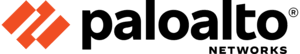
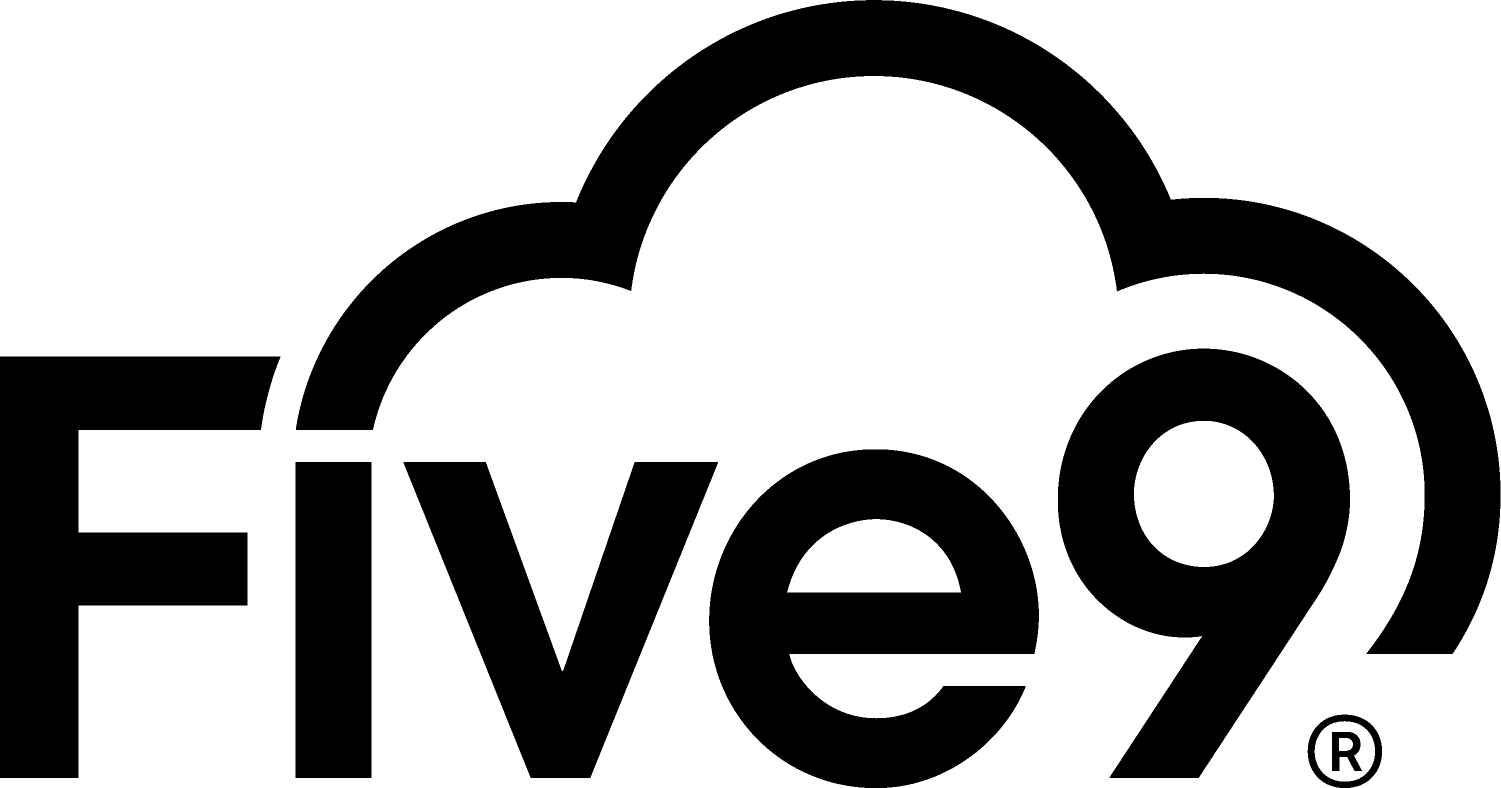

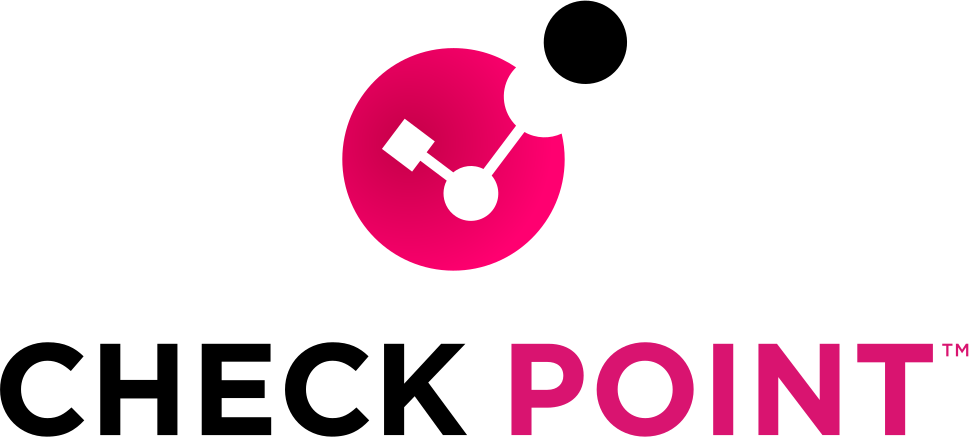


CBTS awarded best state-level ICT implementation
After partnering with CBTS to implement a next generation telephony system, the State of Ohio CIO and team were recognized by the National Association of State CIOs (NASCIO) with the first-place award for “Information Communications Technology (ICT) Innovations”.
The national award recognized the CBTS NGTS platform as the country’s best state-level ICT implementation.
Continue your journey
FAQs
Top 5 questions
What is a digital workplace?
Digital workplace is shorthand for the communications, collaboration, and networking solutions that we continue to innovate.
How do digital collaboration tools increase productivity?
Collaborative environments enhance employees’ learning, problem-solving, and creative thinking, boosting the organization’s adaptability in a dynamic market.
What are the essential components of digital workplace solutions?
Organizations must ensure a clear alignment with employees’ needs, keep business processes as the driving force, and embrace flexible working as a core component all while maintaining a secure environment.
Which collaboration platform should I use?
Each business has its unique communication needs. CBTS experts will assess your current environment to determine which portfolio of digital collaboration tools is ideal for your company.
How can we secure and simplify user access?
Digital workplace solutions must include robust security measures supported by a comprehensive end-user security awareness program.
Related stories
Schedule a complimentary 30-minute discussion with a CBTS solution consultant.
Talk to one of our experts today to see how we can help your organization supercharge your company’s network, communications, and overall efficiency.



























