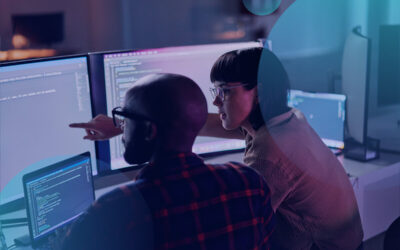According to a recent study by Gartner, 39% of global knowledge workers will work in a hybrid environment by the end of this year, with 51% in the U.S. working hybrid and 20% going fully remote. Gartner predicts hybrid work will “remain prominent” well into the future. Hybrid work is no longer a perk for many employees but rather a requirement.
And yet, many organizations are still struggling to meet the communications needs of a hybrid workplace adequately. To address the communication needs of remote work, many companies are turning to a Unified Communication (UCaaS) Voice system delivered via Microsoft Teams. However, of the nearly 270 million active Teams users, only 12 million have enabled Voice features, citing concerns with implementation, licensing, cost, and technical difficulties.
To help you start your journey to improved hybrid communications, we have outlined seven essential steps to migrate your organization to Microsoft Teams Voice.
Although there are significant barriers to deploying Microsoft Teams Voice (MSTV), the benefits are ideally suited to a hybrid work environment:
- User-friendly interfaces designed with remote work in mind.
- Greater admin control.
- Powerful collaboration tools, including messaging, video conferencing, and file sharing, with the option to transition seamlessly between communication modes (i.e., messaging to a voice call).
- Integrates with other Microsoft apps that operate within Teams.
- Potential cost savings and lowered OpEx.
1. Take stock of existing communications
The first step of a Microsoft Teams migration is to evaluate your current Voice and communications system or work with an IT provider who can guide you. You will answer questions such as:
- What is the role of your communications system?
- Who does your phone system connect?
- What are the ongoing costs of maintaining your communications system? What are the active contracts?
- What routing system do you have in place? How is it documented?
An experienced communications provider will be able to guide you through this process and ask the questions that you didn’t think to ask yourself.
2. Define what success means to your organization
Determining your objectives for migrating to Microsoft Teams is a crucial part of the process. Your team might be seeking a means of streamlining operating expenses. Other common goals include:
- Enhancing experiences for both customers and employees.
- Better supporting remote workers.
- Boosting efficiency and productivity.
Documenting these goals will help your team assess the success of the migration post-implementation.
3. Determine vital features
After you know what success looks like, you can sort through the many features available in MSTV and prioritize. Several standard calling features include:
- Auto attendant – The quality of “virtual receptionists” have greatly improved in recent years and can be managed with minimal oversight via a mobile device.
- Voicemail to email transcription – Sends transcripts and audio recordings of voicemails to an employee’s email account.
- Mobile phone pairing – In addition to Teams messaging, remote employees can receive calls from their work number to their mobile devices.
4. Select an appropriate voice option
Microsoft offers several phone plans with differing features:
- Operator Connect — The next evolution of connecting to the Teams PBX, Operator Connect enables deeper integration with Teams, offering improved quality of experience (QoE) and additional administrative capabilities via the Teams Admin Center.
- Direct Routing — Direct Routing provides PSTN connectivity to the Teams PBX.
CBTS engineers can help you select the appropriate option; they can assist with porting features over from the option you did not choose to create a truly customized experience.
Learn more: Key Advantages of Microsoft Teams Operator Connect
5. Verify the holistic strength of your network
Migrating to Microsoft Teams might lead to an uptick in bandwidth usage for your organization. As a result, it is imperative to test and vet the strength of your network in the following categories:
- LAN – A high-speed local area network is vital to implementing a UCaaS VoIP system. When in doubt, work with a communications provider to audit your LAN to ensure it doesn’t need upgrades before MSTV migration.
- Firewall/security – Modern firewalls are necessary to block malware and route and direct network traffic. They need a good amount of processing speed to prevent system slowdowns.
- High-speed, redundant Internet – Fast and redundant service is necessary for remote workers. SD-WAN is baked into many modern firewalls and supports multiple network loads.
6. Investigate compliance requirements
There are numerous compliance laws revolving around emergency 911 calling and no-call lists. Regulations vary from state to state and throughout the world. CBTS can ensure you thoroughly understand what it will take to stay compliant before migrating to Microsoft Teams.
7. Plan for the transition
Migrating hundreds or thousands of employees to Microsoft Teams is a process. Take the time to carefully map out how you will maintain customer service and internal communications during system upgrades.
Other things to consider include:
- Training for existing staff and new hires.
- Device requirements and upgrades.
- Mobile pairing.
Learn more: How to train your organization to use Microsoft Teams
Select a winning partner
Migration to Microsoft Teams is a long-term project, with optimization and refinements that could last years. One way to set your enterprise up for success is to choose an experienced UCaaS provider.
CBTS has guided many companies through successful migrations and provides ongoing 24x7x365 support once the solution is in place. In addition, CBTS is a Microsoft Solution Partner with an advanced specialization in Calling for Teams. So, not only is CBTS a highly experienced provider, but our team serves as an integrator, helping you get the most out of your MSTV investment.
Contact us today to begin your Microsoft Teams Voice journey.