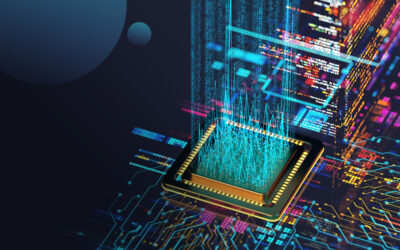Microsoft Teams is a cloud-based team collaboration software and makes up a part of the Microsoft 365 and Office 365 suite of applications. Core features and benefits of Microsoft Teams include business messaging, calling, video meetings, and file sharing.
As a 15-year Microsoft-certified partner, CBTS can help customize an organization’s unique business functions while pointing users to a myriad of best-in-class features available within the Microsoft Teams platform. Microsoft Teams is especially useful for remote work, as it keeps dispersed groups of workers connected and communicating.
Enterprises can utilize Microsoft Teams to create customized video meetings, engage employees in chat-based workspaces, and collaborate on documents in real-time. This blog will illuminate the many benefits of Microsoft Teams that can make your meetings easy and enjoyable and further enhance productivity with integrated voice.
Also read: Your Quick Guide to Conducting Secure Videoconferences
Messaging and video round out the dynamic Microsoft Teams package
One of the several benefits of Microsoft Teams is its ability to enable local and remote workers to communicate in real time across different devices. The platform also integrates with other Microsoft business applications such as Exchange, PowerPoint, and SharePoint.
On the features side, Microsoft Teams is built around clear communication with a side order of fun. Key features include:
Messaging chat – Teams is a chat-based workspace that combines individual messaging with threaded and persistent conversations. When sending an important message that needs to be seen immediately, users can simply change the delivery option to “Urgent.” This will show the receiver that their attention is desired ASAP.
Alongside one-on-one chats and voice and video calls, users can incorporate emojis, GIFs, and images into conversations. With the emoji feature, for example, you can add your appreciation and joy to online communication. Meanwhile, sending an amusing GIF to co-workers may be just the ticket to brighten up their day.
Video meetings – In addition to audio-only calls, participants can conduct virtual meetings. Microsoft Teams offers some key videoconferencing benefits such as customized virtual backgrounds, meeting recording functionality, transcription, whiteboarding, and breakout rooms.
Microsoft Whiteboard is a “digital canvas” bringing together people, content, and ideas. Whiteboard is automatically enabled for applicable Microsoft 365 tenants, though users can also sign in via Windows, iOS, and Microsoft Teams. To enable or disable Whiteboard:
- Go to the Microsoft 365 Admin Center.
- On the Admin Center home page, go to the Search box on the top right, then type “Whiteboard.”
- In the search results, click “Whiteboard Settings.”
- Go to the “Whiteboard” panel, then toggle “Turn Whiteboard on or off for your entire organization” to On.
Webinars – Microsoft Teams supports interactive meetings and webinars for up to 1,000 attendees, while Teams webinars can accommodate 10,000 people in a view-only broadcast. Larger broadcasts of 20,000 viewers are available until the end of 2021 due to the surge in pandemic-spurred remote work.
Also read: Considerations for Remote Work
A few key terms for Microsoft Teams’ newbies:
- Teams – Teams are groups of people who connect through the platform and work together on projects.
- Channels – Within each team, users create channels to organize communications by topic.
- Tabs – Located at the top of each channel, tabs link users to files, apps, and services.
- Mentions – Users can use mentions to message and alert other participants.
- Feeds – The activity feed provides a summary of messages, replies, mentions, and other activity happening within team channels.
- Threads – A series of messages creates a thread; within the tread, users can schedule voice and video meetings.
Additional benefits
- Calling – Integrated Microsoft Teams Voice with your existing PBX or have CBTS manage your Microsoft 365 portal for your calling.
- Screen sharing – As the name implies, the screen sharing function permits users to share their desktop screens in real time during Teams calls or video meetings.
- Calendar – Teams features extensive calendar capabilities so employees can track their work week, meetings, and daily appointments. Teams calendars are also highly integrated with Microsoft Outlook calendars.
- File sharing – Through this document management feature, remote employees can store, share, and edit files with Teams.
- External collaboration – The “Guest” feature in Microsoft Teams enables users to invite people from outside their organizations to join internal channels for messaging, meetings, and file sharing. Teams Connect is an additional external collaboration option that gives companies a shared workspace in which to chat, meet, and edit documents.
Also read: Evaluate collaboration technologies
Microsoft Teams: the ideal communication choice for your company
As a Microsoft Gold Partner and Cisco Gold Partner, CBTS is in a position to design, deliver, and implement many benefits of the Microsoft Teams platform and integrated Microsoft Teams Voice. CBTS also offers around-the-clock support, which gives organizations the collaboration infrastructure they need to thrive today and into the post-pandemic era. Contact the experts at CBTS to learn more about the benefits of Microsoft Teams.
Who uses Microsoft Teams and why? Read Microsoft 365 Business Voice: Always Stay Connected to find out more.