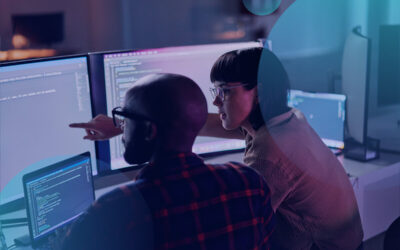Organizations are adopting Microsoft Teams strategies to make collaborative processes more productive and efficient. Business connections are critical in today’s remote work era, making Microsoft Teams the ideal digital teamwork tool.
Microsoft Teams is a modern communications hub enabling channel- and team-based threaded conversations, along with support for live and streamed events, external application integration, file-sharing, and real-time networking. All are accomplished through a single user interface that operates consistently across devices.
However, as with any digital collaboration technology, implementation can come with some difficulties. For starters, enterprise leadership and IT personnel must develop a plan to ensure end-user buy-in and adopt security practices specific to Teams. This blog will explore key Microsoft Teams adoption strategies and how your company can best utilize this technology to its advantage in the changing communications landscape.
A host of business-critical features
Microsoft Teams is a persistent chat-based platform complete with document sharing, online meetings, and other essential communication features. Shared workspace software makes remote teamwork easy, especially for large companies with groups of remote employees.
Companies adopting strategies around Microsoft Teams can harness features including:
- Teams and channels: Teams consist of people, content, and tools organized around different projects and objectives, open to anyone within the organization or made private to invited users. Channels are dedicated threads within a team created for specific subjects, disciplines, or project functions, with file-sharing and storage capabilities utilizing SharePoint.
- Chat and channel messaging: Instantly communicate among teams, groups, and individuals with customized features and roles defined by the organization’s global or multiple messaging policies.
- SharePoint document storage: Every Microsoft Teams member has access to SharePoint Online, where files specific to conversations are shared and stored.
- Online meetings: Host groups of up to 10,000 users for department and project updates, training sessions, or even regional or company-wide meetings, with built-in scheduling aids, a note-taking app, and in-meeting chat messaging.
- Power Apps Integration: This highly intuitive, low-code application development platform allows individuals to solve business problems with visual tools that don’t require code. When integrated with Microsoft Teams, it can be used for everything from customizing SharePoint forms to building end-to-end solutions that can reduce time-to-market, rapidly streamline processes, improve customer satisfaction, and enhance worker productivity.
Read more: The widespread benefits of Microsoft Teams
Companies adopting Microsoft Team strategies are challenged by:
- Sprawl: Any user can create a team and—without active supervision—the environment can become confusing. Additionally, teams that cluster storage space can remove silos and blur lines of demarcation between internal groups.
- Guest access: While inviting guest users to Teams can help employees make decisions, granting access to your enterprise’s internal documents has its pitfalls. The challenge here is collaborating with clients and partners without oversharing or compromising crucial data.
- File management: With information uploaded and shared in private chats and Microsoft Teams channels, it can be tricky to manage files effectively. Users may have to move files manually to the correct location, wasting time and potentially clogging up your document library with hundreds or thousands of files.
Read the e-book: Build a modern workplace with Microsoft Teams and Power Apps
Solving common challenges in Microsoft Teams
Although Microsoft Teams adopters often face hurdles while developing their implementation strategy, these obstacles can be overcome with thoughtful planning.
For example, organizations can minimize teams sprawl by:
- Preparing an adoption strategy: Before implementing Microsoft Teams, your IT staff will need to establish governance to guide the management of users’ access and data security in compliance with your business standards. With input from executives and department leads, establishing governance involves preparing use cases to set policies and organizing ongoing communications and training plans after deployment.
- Crafting clear messaging: One of the primary reasons for teams sprawl is impatience. Before Microsoft Teams deployment, organizations must communicate to staff the difference between teams and channels, channel conversations versus chat messages, and common use cases.
- Guest access solutions include:
- Admin center implementation: As a Global Administrator or Teams Administrator in the Microsoft Teams admin center, you can grant guests minimum privileges for their projects without exposing data or communications outside of project scope. For instance, if an executive is concerned about possible information leaks during a video meeting, the admin can disable the Microsoft Teams screen sharing capability.
- Sensitivity labels: During the team creation process, team leads can set up sensitivity labels that mark delicate data as “confidential.”
Organizations in need of better file management can:
- Upload files to folders: Use the Files tab of your respective channel to create required folders. You can then copy shared links and paste them into private chat or channel conversations. This method will keep your Document library organized and avoid file loss or duplication.
Read more: How to train your organization to use Microsoft Teams
Accessing certified experts during integration
To guide Microsoft Teams integration, enterprises often need to augment their IT organizations with experts who have day-to-day experience with essential Microsoft Teams adoption strategies. CBTS, as a Gold Certified Microsoft Partner, has a large pool of experts who can assist IT teams with the challenges encountered during an integration, as well as provide 24×7 monitoring and support afterwards.
Download the e-book: Build a modern workplace with Microsoft Teams and Power Apps
Future thinking is critical
Microsoft Teams is a robust collaboration environment that will continue to grow as remote work expands. Your business has unique processes and technology needs, making planning ahead critical. With decades of experience in delivering communications services, CBTS experts can help you leverage Microsoft Teams to meet your unique needs and prepare your business for the future of remote collaboration and hybrid work.
To learn more, watch our LinkedIn Live Tech Talk with expert engineers Justin Rice and Jon Lloyd. They answer the question, “Are you prepared for the revolution in tech communications?”
Contact CBTS for more information on adopting Microsoft Teams in your organizational strategy.
Read more: