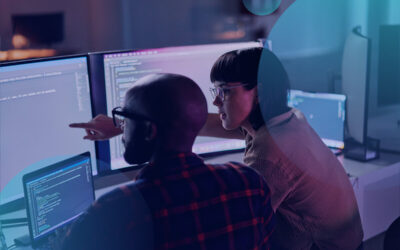Why are so many companies turning to Microsoft Teams Voice (MS Teams Voice)? A large part of the drive is that so many organizations already use Microsoft Teams as their office Unified Communications as a Service (UCaaS) solution.
With the recent boom in remote work, MS Teams and Teams Voice have become integral to routine business operations for many enterprises. It is a logical replacement for traditional voice providers and seamlessly integrates with existing Teams clients. Considering all the benefits of Teams, adding purpose-built enterprise voice functionality is an easy choice.
Find out: The methods and motivations behind cloud application modernization efforts
Who is MS Teams Voice for?
This enterprise voice solution is an excellent choice for all businesses using Teams as their collaboration tool today. Microsoft Teams Voice empowers enterprises to take advantage of all Microsoft Teams collaboration features while fully integrating CBTS’ robust VoIP core capabilities like contact center, AI-enabled IVR, call recording, advanced analytics, call reporting, and many more advanced applications organizations require.
And because Voice integrates with MS Teams, you can turn any computer, phone, or tablet into a phone that uses your business voice number. Remote team members using Microsoft Teams can respond to calls anytime and anywhere. When you transition, you can keep your existing phone numbers by porting them to the new enterprise voice interface.
Also read: How to train your organization to use Microsoft Teams
When you make the switch to Microsoft Teams Voice, you can:
- Unify onsite and offsite business calls.
- Experience easy, on-the-go communication.
- Stay connected anywhere.
- Get all the standard phone system features.
- Keep your current business number.
Download the e-book: Microsoft Teams Voice meets every business need
Benefits of MS Teams Voice
In addition to the beneficial features already discussed, MSTV also provides the following:
- Instant connection. Short messaging exchanges make it much easier for your team to get quick answers to urgent questions and complete tasks faster.
- Seamlessly move between communication modes. Launch a spur-of-the-moment call with screen share, file share, and whiteboards, or transition into messaging from a video call.
- Support remote staff from anywhere. MS Team Voice securely supports remote employees working via computer or mobile devices.
- Unify file sharing. Don’t waste time clicking between tabs or apps. Instead, find files, conversations, and applications all in one secure location.
- Cowork on documents. Draft, edit, and review files in real-time with teammates or supervisors across the Office Suite (Word, Excel, PowerPoint, OneNote, etc.) without leaving Teams.
- E-mail integration. Each channel has a dedicated e-mail address so that you can comment from your e-mail inbox.
- Highly customizable. Build custom business processes, workflows, and applications within Teams utilizing the low-code Power Apps.
- Integration. Teams integrates with 250+ third-party business apps and the entire Microsoft Suite.
- Cost efficient. Potentially save money and lower OpEx by taking advantage of cost-efficient billing and licensing.
Keep your business connected offline
Whether you’re looking for a better way to keep your remote workers connected or want to bundle your communications and cut costs, MS Teams Voice can help. Seamless online and offline communication is vital for a business of any size. Teams Voice is the easiest way for growing businesses to stay connected regardless of their size and location, and it’s ideal for companies that need integrated communications with Teams-enabled clients. When you make the switch to Teams Voice, you get the following features and more:
- Phone system. Standard phone features include voice mail, caller ID, call menus, shared phone lines, and emergency calls.
- Domestic calling. Calls within your country or region are free. International plans and toll-free dialing are also available.
- Video and audio conferencing. Host conference calls with people who don’t have collaboration applications or a reliable Internet connection.
Barriers to MSTV adoption
Many organizations still need help to meet the communications needs of a hybrid workplace adequately. For example, of the nearly 270 million active Teams users, only 12 million have enabled Voice features, citing concerns with:
- Deployment.
- Licenses.
- Cost of migration.
- Re-training staff and changing onboarding processes.
- Technical difficulties.
Learn more: The seven-step roadmap for a successful Microsoft Teams migration
CBTS Voice solutions
MS Teams Voice from CBTS offers many solutions to improve hybrid work environments. As a Microsoft Solutions Partner and Certified Cloud Solutions provider, CBTS provides end-to-end support for deployment, licenses, security, training, and workflow optimization.
Microsoft Voice Plan options include:
- Operator Connect. Ideal for midsize organizations, Operator Connect offers a feature-rich environment like Direct Routing while being more affordable.
- Direct Routing. Direct Routing is meant for large organizations that need a high degree of customization in creating UCaaS systems and extra support in managing communications.
With CBTS deployment, you can cherry-pick the features from each Voice Plan to create a hand-tailored system to meet your organization’s communication needs.
Also read: Key advantages of Microsoft Teams Operator Connect
Making the switch to MS Teams Voice
Microsoft’s Office 365 productivity suite is among the most effective business tools available. Working with a certified Gold Microsoft Partner like CBTS ensures you get informed recommendations based on your unique IT environment and business needs. Even if you already use Microsoft 365 and Office 365, CBTS can help you optimize your use and integrate Microsoft Teams Voice.
Talk to an expert today to discover how CBTS can help your team connect.